


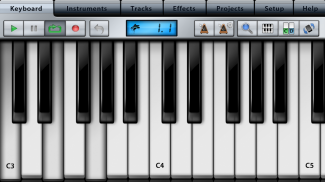


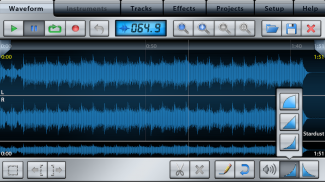


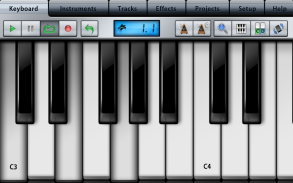



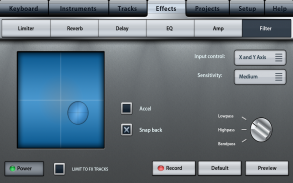
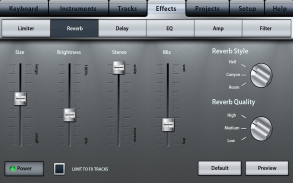
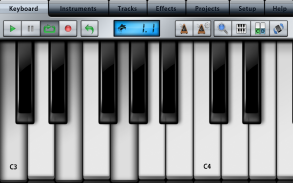




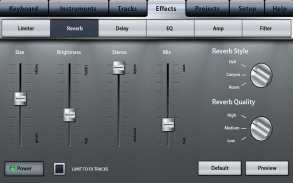



Music Studio Lite

Beschreibung von Music Studio Lite
+++ From the makers of FL Studio Mobile 2 +++
Music Studio offers a complete music production environment for mobile devices with features and a sound quality previously only known to desktop applications and expensive audio hardware.
It combines a piano keyboard, 11 studio-quality instruments (118 in the full version), a fully fledged 127-track sequencer, extensive note editing, reverb, real-time effects and much more on a user-friendly interface.
FAQ
• Why does the Android version have less features than the iOS version?
Music Studio for Android is several versions behind (2.0 vs. 2.6). Both versions will be consolidated in version 3.0. For details, see www.xewton.com or the in-app help.
• Why is there a latency between touching a key and hearing the sound?
The latency is quite high on many Android devices, see the FAQ in the in-app help.
• Black bars are visible at the left and right screen borders on some Android devices.
This will be resolved in version 3.0.
AWARDS & REVIEWS OF THE FULL VERSION
• "A recent composition of mine started with Music Studio" - Jason Hayes, lead composer of "World of Warcraft"
• "Music Studio is loaded to the brim with features and is a no brainer for composers" - AppAdvice.com
• "If you’re at all serious about your music you can’t really afford to miss out on this app." - razorianfly.com
FEATURES
• Photorealistic dynamically configurable 85-key keyboard
• Instant positioning via the slide gesture and resize with the pinch gesture
• 11 studio-recorded instruments (16bit 44.1kHz sampled from real instruments)
• Release and attack time configurable per instrument
• Sustain samples
• Pitch bend wheel and accelerometer control
• Audio tracks:
• Microphone recording
• Audio file import (wav and m4a)
• Waveform and audio region editing
• Low-latency, highly optimized, 128x polyphony, battery saving audio engine
• 10 drum loops
• High-quality reverb and resonant filter and limiter effect
• 127-track sequencer
• Beat & metronome settings (tempo and signature)
• Mute, solo, effect bus, pan and volume adjustment for each track
• Edit tracks, bars and even individual notes:
Draw, quantize, transpose, repeat, move, length, velocity, etc.
• Unlimited undo and redo
• Detailed in-app help
• Play or record 2 different instruments at the same time with 2 keyboard rows
LIMITATIONS OF THE LITE VERSION
• Saving, exporting and sharing is disabled, hence only one song can be created.
• Only 11 instead of 118 instruments are available.
• The number of audio tracks is limited to 2 (up to 127 in the full version).
• 3 Effects are not available: Delay, EQ and Amp
• Only 10 instead of 100 beats
• MIDI import/export is disabled.
• No add-on packages (+60 instruments)
Visit the forum at www.xewton.com - Questions, feedback and bug reports are welcome!
Video tutorials are available on the Xewton YouTube channel.</br></br></br></br></br></br></br></br></br></br></br></br></br></br></br></br></br></br></br></br></br></br></br></br></br></br></br></br></br></br></br></br></br></br></br></br></br></br></br></br></br></br></br></br></br></br></br></br></br></br></br></br>






























